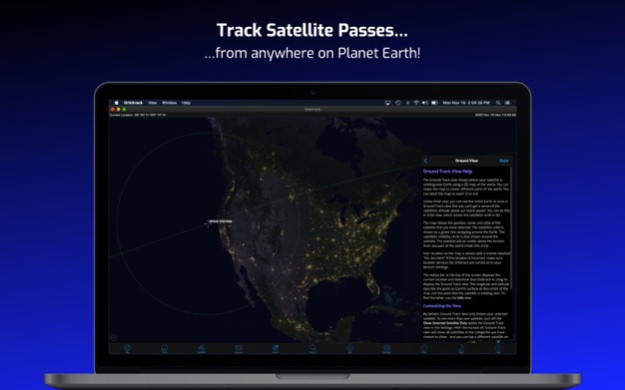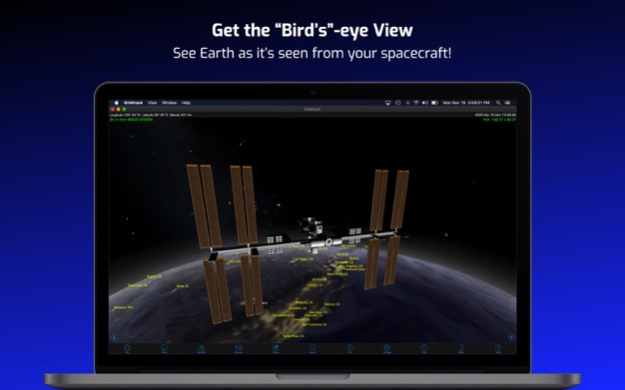Orbitrack 2.6
Continue to app
Paid Version
Publisher Description
Also available for iPhone and iPad! Check the iOS App Store!
Orbitrack is a brand new satellite tracker and spaceflight simulator! It's your desktop guide to the thousands of spacecraft in orbit around our home planet.
1) More than 5000 spacecraft, including all active satellites, classified military satellites, the International Space Station, and SpaceX's Starlink communication satellites.
2) Rich new graphics, rewritten using Apple's Metal graphics API, show atmospheric effects, city lights on Earth’s night side, and highly-detailed 3D satellite models.
3) Radio frequency data for amateur radio satellites.
4) Updated descriptions for hundreds of spacecraft. Every satellite now has a description from n2yo.com.
7) Supports any Intel or Apple Silicon Mac running MacOS 10.15 (Catalina) and MacOS 11 (Big Sur). Includes native ARM code for Apple Silicon!
5) Dozens of user interface tweaks and customizations for MacOS.
6) New sound effects and ambient background music.
7) New Time Flow controls let you easily set the date and time, and animate the view.
8) Universal binary (Intel + Apple Silicon) supports the latest Apple hardware and MacOS 12 (Monterey). Check the iOS App Store for our iPhone/iPad version!
9) Requires at least MacOS 10.15 (Catalina) or later.
If you're new to Orbitrack, here's what it can do:
• Track thousands of satellites. Orbitrack will tell you when spacecraft pass overhead, show you where to find them in the sky, and let you track them across the planet.
• Teach you about the International Space Station, Starlink, and hundreds of other satellites in orbit, with comprehensive mission descriptions.
• Show the view from any satellite, and see the Earth from orbit just as the “bird” sees it! Orbitrack includes detailed 3D models for dozens of satellites – see them up close from any angle!
• Stay on top of the space race. Orbitrack updates its satellite data from n2yo.com and celestrak.com every hour. When new spacecraft are launched, maneuver into new orbits, or fall back into the atmosphere, Orbitrack shows you what’s happening up there, right now.
Orbitrack isn’t just powerful – it’s incredibly easy to use! You don’t need an aerospace degree to become an expert satellite tracker. Orbitrack puts advanced capabilities at your fingertips, with the same intuitive interface as the award-winning iOS version.
And if that’s not enough, Orbitrack includes detailed, built-in Help – and expert, responsive technical support.
Mar 9, 2022
Version 2.6
- Ability to show country borders on Orbit, Ground, Satellite views.
- Ability to select time increments of 1 second and 1 minute for animation.
- Ability to show or stop Earth rotation in Orbit and Ground views.
- Ability to show satellite visibility circle in Orbit and Satellite views.
- Fix inability to load startup announcements due to insecure http URL
- Removed double-top-to-center-satellite functionality.
About Orbitrack
Orbitrack is a paid app for iOS published in the Reference Tools list of apps, part of Education.
The company that develops Orbitrack is Southern Stars Group, LLC. The latest version released by its developer is 2.6.
To install Orbitrack on your iOS device, just click the green Continue To App button above to start the installation process. The app is listed on our website since 2022-03-09 and was downloaded 40 times. We have already checked if the download link is safe, however for your own protection we recommend that you scan the downloaded app with your antivirus. Your antivirus may detect the Orbitrack as malware if the download link is broken.
How to install Orbitrack on your iOS device:
- Click on the Continue To App button on our website. This will redirect you to the App Store.
- Once the Orbitrack is shown in the iTunes listing of your iOS device, you can start its download and installation. Tap on the GET button to the right of the app to start downloading it.
- If you are not logged-in the iOS appstore app, you'll be prompted for your your Apple ID and/or password.
- After Orbitrack is downloaded, you'll see an INSTALL button to the right. Tap on it to start the actual installation of the iOS app.
- Once installation is finished you can tap on the OPEN button to start it. Its icon will also be added to your device home screen.